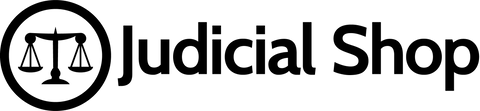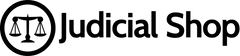Efficiently managing a bustling law practice can feel like trying to tame a wild storm of information and deadlines. Legal case management software simplifies these challenges by unifying critical aspects under one digital roof.
This guide dives into how such technology revolutionizes time-consuming tasks, bringing method to the madness with powerful automation and organizational tools. Read on for insights that could transform your legal workflow.
Key Takeaways
- Legal case management software centralizes and automates the tasks of managing law practice operations, reducing manual workloads and increasing efficiency.
- Various types of legal case management solutions exist, including cloud-based, on-premise, modular, and all-in-one systems to suit different firm sizes and needs.
- Key features to look for in legal case management software include collaboration tools, lead management capabilities, organization aids, as well as billing and payment functionalities.
- The right legal case management system for your firm should align with its specific needs; consider factors such as workflow automation requirements and financial tracking when making a choice.
- Top options in the market like Clio, MyCase, Litify, Legal Files, and Filevine offer diverse strengths that can streamline operations from client intake to resolution.
Understanding Legal Case Management Software
Legal case management software is a crucial tool for law firms to efficiently handle their daily operations. It helps in organizing cases, managing client communication, and streamlining business workflows.
Understanding the different types and purposes of legal case management software is essential for optimizing your firm's practices.
Definition and purpose
Legal case management software is a specialized tool designed to assist lawyers and law firms in organizing client files, managing business workflows, and automating routine tasks.
Its core purpose lies in enhancing the efficiency of legal practices by minimizing manual work, which allows attorneys to focus more on their clients and less on paperwork. This technology integrates various functions such as document management systems, time tracking, billing software, and client communication tools into one platform.
By adopting this kind of software solution, legal professionals can significantly cut down the time they spend searching for information or duplicating efforts across separate programs.
It boosts productivity by keeping all case-related details in a central location that's easily accessible. Tasks like preparing documents become simple through eSignature features while ensuring data security.
Moreover, this streamlines operations within medium-sized law firms making them more effective by integrating every aspect of case management from intake to resolution under one umbrella system.
Types of legal case management software
Legal case management software is essential for modern law practices. It helps firms of all sizes manage their operations more efficiently.
- Cloud-Based Software: This type provides secure access to case files from anywhere with an internet connection. Firms benefit from automatic updates and need less IT support, making it a cost-effective solution.
- On-Premise Software: Installed directly on local servers, this option offers full control over data and security. Larger firms often prefer on-premise systems due to their customization possibilities and integration with existing infrastructure.
- Practice-Specific Software: Some software is designed for particular areas of law, such as criminal defense or personal injury. These applications come with specialized features that cater to the unique workflow requirements of these practices.
- All-in-One Solutions: Such platforms offer a comprehensive set of tools covering case management, client communication, document management systems, and billing all within one package. They aim to eliminate the need for multiple applications by providing everything a law firm needs in a single interface.
- Modular Software: These allow firms to pick and choose which features they need, such as time tracking and billing software or legal document management modules, creating a custom-tailored system that grows with the firm's needs.
- Open Source Platforms: Offered free of charge, open source software can be modified by anyone with coding knowledge. It's ideal for firms looking to develop a highly customized system without the high costs typically associated with proprietary software.
- E-discovery Tools: Focused on litigation support, these tools assist lawyers in managing the electronic discovery process by sorting through large volumes of digital data to find relevant information quickly.
How it helps streamline practices
Legal case management software transforms how law practices handle their cases by offering tools to track and manage every aspect of a case from start to finish. This technology brings all necessary information into one place, making it accessible with just a few clicks.
Case tracking becomes simpler, and monitoring deadlines or important dates is more straightforward than ever before. Lawyers can save time normally spent sifting through paperwork by having everything they need right at their fingertips.
Automating routine tasks is another way this software simplifies practice operations. You can set up workflows that guide staff through each step in handling a case, reducing the likelihood of errors and ensuring nothing falls through the cracks.
This leads to increased productivity and allows lawyers to focus on the more critical aspects of their work—like building client relationships and arguing cases—knowing that administrative processes are running smoothly behind the scenes.
With features designed for eSignature, document management, and billing, legal professionals can minimize manual intervention, cutting down hours once dedicated to non-billable activities.
Key Features of Top Legal Case Management Software
Top legal case management software offers essential features such as collaboration tools, lead management, organization tools, and billing and payment features. These key functionalities help streamline practices by enhancing communication, managing client information effectively, and optimizing the overall workflow within a law firm.
Collaboration tools
Legal case management software offers robust collaboration tools that facilitate seamless communication and teamwork within law firms. These tools enable attorneys, paralegals, and support staff to work on cases together efficiently, ensuring a cohesive approach to client representation.
With features like document sharing, real-time messaging, and task assignment capabilities, legal professionals can collaborate effectively while staying organized and focused on delivering exceptional legal services.
Furthermore, the integration of collaboration tools within legal case management software promotes transparency and accountability across the firm. This fosters a culture of teamwork and enhances productivity by streamlining communication channels and enabling cross-functional collaboration.
Lead management
Lead management is an essential feature of top legal case management software, allowing law firms to effectively track and monitor potential clients throughout the intake process. By utilizing lead management tools, lawyers can efficiently organize and prioritize incoming leads, ensuring prompt follow-ups and effective client communication.
This streamlined approach not only enhances client acquisition but also contributes to optimizing overall business workflows within the firm.
Moreover, implementing lead management capabilities in legal case management software enables law practices to harness automation for tasks such as lead assignment and status tracking.
Organization tools
After effectively managing leads, law firms need robust organization tools to keep their cases and client information in order. Legal case management software offers features such as centralized document storage, task tracking, and customizable case categorization.
These tools equip firms with the ability to easily access case-related documents and streamline their workflow through automated task assignments and reminders. Additionally, legal teams can leverage advanced search functionalities within these systems to quickly retrieve specific information when needed.
Furthermore, organization tools within legal case management software enable seamless collaboration among team members by providing a centralized platform for sharing crucial case details and updates.
Billing and payment features
Legal case management software offers robust billing and payment features that streamline the financial aspects of law practice operations. These tools enable law firms to generate accurate invoices, track billable hours, and manage client payments efficiently.
By integrating accounting software for law firms, legal case management systems ensure seamless transactions and financial record-keeping. Automation of invoicing processes reduces the administrative burden on lawyers, allowing them to focus more on serving their clients effectively.
Moreover, time tracking and billing software integrated into these platforms assist in monitoring financial performance, enhancing transparency in billing practices and improving overall efficiency.
Efficient billing and payment features within legal case management software increase productivity by simplifying the complex task of managing finances for law firms. Additionally, they provide a comprehensive view of all financial transactions, ensuring that no detail is overlooked when it comes to client payments or internal expenses.
How to Choose the Right Legal Case Management Software
When it comes to selecting the right legal case management software for your firm, it's important to consider your specific needs, evaluate different software options, and research customer reviews.
By taking these steps, you can ensure that you find a solution that best fits your practice's requirements.
Consider your firm's needs
Assess your firm's current processes and identify areas that could benefit from streamlining, such as client communication, document management, or billing. Determine the specific features and functionalities that are essential for your practice, considering aspects like workflow automation, time tracking and billing software, and case tracking capabilities.
It's crucial to evaluate how legal case management software aligns with your firm's size and unique requirements to ensure a seamless integration into your operations.
Explore how implementing legal case management software can reduce time spent on paperwork, enhance efficiency, and optimize workflows within your law practice. Prioritize features that cater to your firm’s needs while also considering the potential for scalability as your business grows.
Evaluate software options
When evaluating software options for legal case management, consider the specific needs of your law firm. Look for features that align with your business workflows and can streamline daily operations, such as collaboration tools, lead management, organization tools, and billing and payment features.
Research customer reviews to gain insights into the user experience and overall satisfaction with the software. By carefully assessing how each option meets your firm's requirements and researching real-world experiences of other users, you can make an informed decision in selecting the best legal case management software for your practice.
Digitizing legal case management is a best practice for medium-sized law firms to streamline their operations. Implementing workflows can help streamline case processes while reducing paper-based inefficiencies.
Research customer reviews
Research customer reviews to gain valuable insights into the user experience and overall satisfaction with legal case management software. By analyzing feedback from actual users, you can assess important factors such as ease of use, functionality, and customer support.
Pay attention to specific features that are highlighted as beneficial or areas for improvement mentioned in the reviews. This information will help you make an informed decision when selecting the right legal case management software for your firm's needs.
Top Legal Case Management Software in the Market
Clio, MyCase, Litify, Legal Files, and Filevine are some of the top legal case management software in the market that offer a range of features to streamline law firm operations. Each software has its own unique strengths and capabilities, making it crucial to evaluate them based on your firm's specific needs and requirements.
Clio
Clio is a top legal case management software renowned for its comprehensive features that cater to the diverse needs of law firms. It offers robust collaboration tools, enabling seamless communication and task allocation among team members.
With Clio, lawyers can effectively manage leads through intuitive lead management functionalities, streamlining client acquisition processes. Additionally, it provides efficient organization tools that allow for easy access and categorization of client files and case details.
Clio's billing and payment features ensure smooth financial operations by facilitating accurate invoicing and secure payment processing.
Moreover, digitizing legal case management with Clio not only enhances productivity but also reduces the time spent on paperwork. Its extensive capabilities extend to document management systems which enable secure storage and sharing of critical legal documents while ensuring compliance with industry standards.
MyCase
MyCase offers a comprehensive legal case management solution that provides tools for document management, time tracking, and client communication. With features such as automation of daily tasks and lead management, MyCase streamlines law firm operations, increasing efficiency and productivity.
The software also includes billing and payment features to help law practices manage their finances seamlessly.
Moreover, MyCase enhances workflow streamlining by providing organization tools that allow easy access to client files and case monitoring capabilities to track the progress of ongoing cases.
By utilizing MyCase's robust functionalities, lawyers can optimize their legal practice through streamlined operations while enhancing client communication with built-in collaborative tools.
Litify
Litify is a comprehensive legal case management software designed to streamline law firm operations and enhance client communication. With features such as workflow automation, document management systems, and time tracking tools, Litify empowers lawyers to efficiently handle daily tasks while reducing paperwork.
By implementing this robust solution, medium-sized law firms can optimize their practice by digitizing case processes and establishing paperless office solutions. Additionally, Litify's case tracking and monitoring capabilities provide real-time insights that enable firms to make data-driven decisions for more effective operations.
Moving on from understanding the benefits of Litify, let's explore how it compares with other leading legal case management software options in the market.
Legal Files
Legal Files is a comprehensive legal case management software designed to enhance efficiency and organization within law practices. With features like case tracking and monitoring, it enables streamlined daily operations for law firms.
By digitizing legal case management processes, Legal Files reduces paperwork, saving lawyers valuable time that can be redirected toward client-focused activities. This software also aids in eliminating data fragmentation and automating routine tasks, making medium-sized law firms more productive and effective.
Legal Files offers a robust solution for setting up a case management system that optimizes workflow processes while providing secure eSignature capabilities for document preparation and signing.
Filevine
Transitioning from exploring the features of Legal Files, Filevine is another top legal case management software in the market. With its user-friendly interface and robust features, Filevine is designed to streamline law firm operations effectively.
By integrating client communication tools, workflow automation, and time tracking and billing software, Filevine ensures that lawyers can optimize their practice with ease.
Filevine’s document management system allows for seamless organization of client files while also offering accounting software for law firms to manage billing and payments efficiently.
Conclusion
Streamline your law practice with the right legal case management software. Choose a solution that meets your firm's specific needs, and research customer reviews to make an informed decision.
Implementing robust legal technology can enhance client communication and optimize your firm's operations for increased efficiency and effectiveness. Digitize processes, automate daily tasks, and eliminate data fragmentation to save time and resources while streamlining workflows.
Take advantage of features such as case tracking, billing tools, and document management systems for a more productive practice.
FAQs
1. What is legal case management software?
Legal case management software is a specialized tool designed to help law firms and legal professionals organize, manage, and streamline their cases, documents, contacts, appointments, and more.
2. How can legal case management software benefit my practice?
Legal case management software can enhance efficiency by automating tasks, improving collaboration among team members, providing centralized access to case information, and ensuring compliance with deadlines and regulations.
3. Is legal case management software suitable for solo practitioners/small firms?
Yes, legal case management software can be beneficial for solo practitioners and small law firms as it helps in organizing cases efficiently while saving time on administrative tasks.
4. Can I integrate legal case management software with other tools?
Yes, many legal case management solutions offer integrations with commonly used tools like email platforms or document sharing services to streamline workflows further.
5. How do I choose the right legal case management software for my practice?
To select the best fit for your firm’s needs, consider factors such as ease of use, features like calendaring or document assembly functionality if needed; integration capabilities; security measures; customer support options; and cost-effectiveness when choosing a solution.